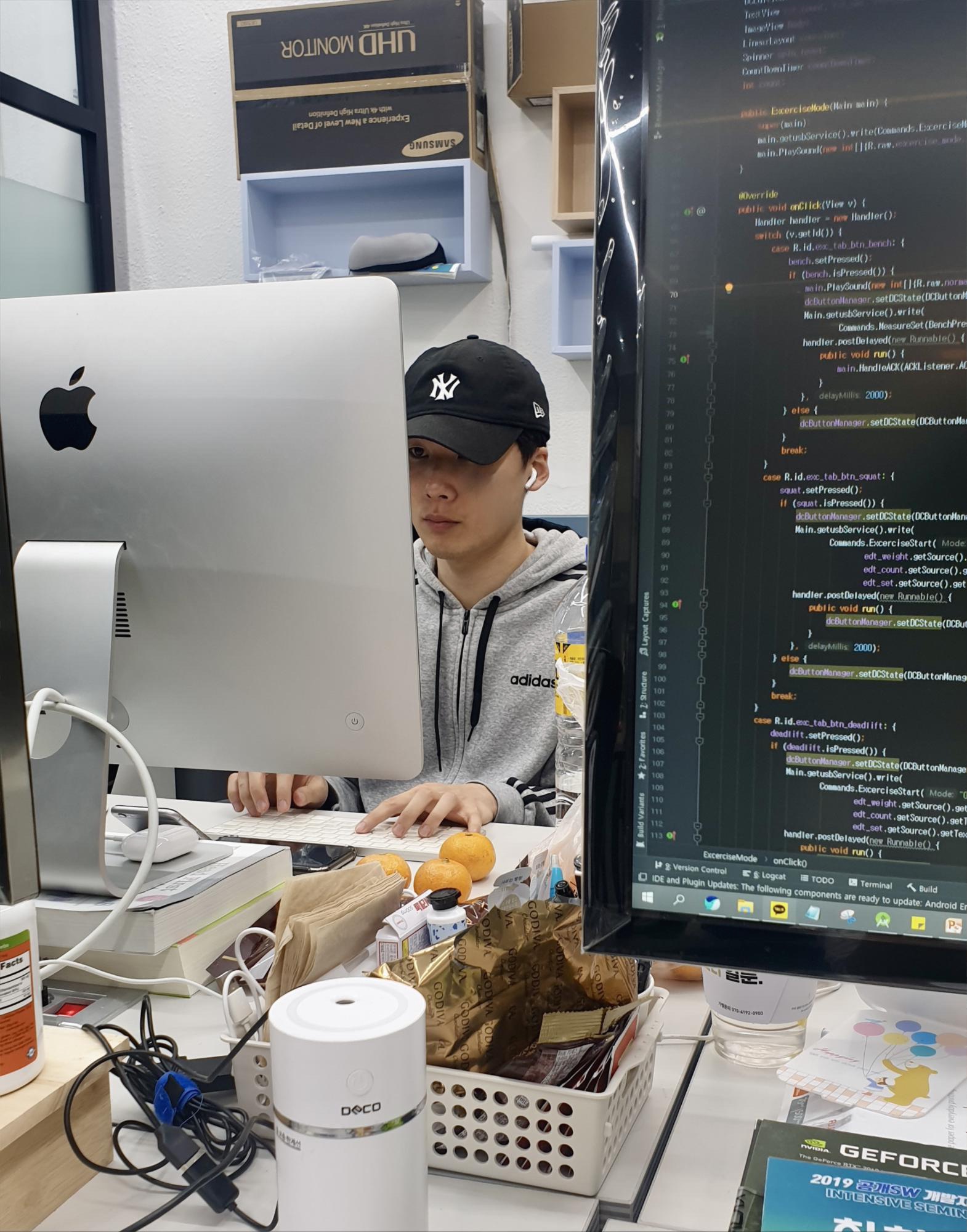티스토리 뷰
728x90
반응형
맨날 공개 레포를 clone 하다가, 매우 오랜만에 비공개 레포를 clone하게 되었다.
git clone https://github.com/.../test.git
'liib-iOS'에 복제합니다...
Username for 'https://github.com': KangKyung
Password for 'https://KangKyung@github.com':
remote: Support for password authentication was removed on August 13, 2021. Please use a personal access token instead.
remote: Please see https://github.blog/2020-12-15-token-authentication-requirements-for-git-operations/ for more information.
fatal: Authentication failed for 'https://github.com/.../test.git/'???
remote: Support for password authentication was removed on August 13, 2021. Please use a personal access token instead.
remote: Please see https://github.blog/2020-12-15-token-authentication-requirements-for-git-operations/ for more information.
이제부터는 personal access token을 사용하라고 한다...
그래서 설명이 잘 되어있는 카레유 님의 블로그를 통해 손쉽게 해결했다..!
728x90
반응형
'Git' 카테고리의 다른 글
| clone으로 가져왔던 git repository 내 저장소로 합치기(git 잔디🌳 사수하기!) (1) | 2021.03.26 |
|---|---|
| git remote 저장소에서만 보이는, 이상한(?) 파일, 폴더 삭제하기 (0) | 2021.03.26 |
| git 취소 명령어 (add, commit, push, pull, merge 취소 방법) (0) | 2021.03.26 |
| git init, git config, git add, git commit (0) | 2021.02.24 |